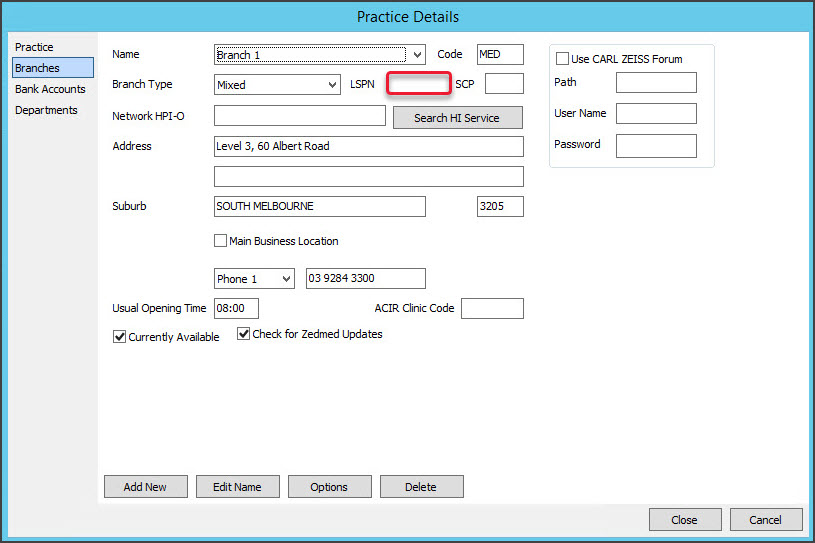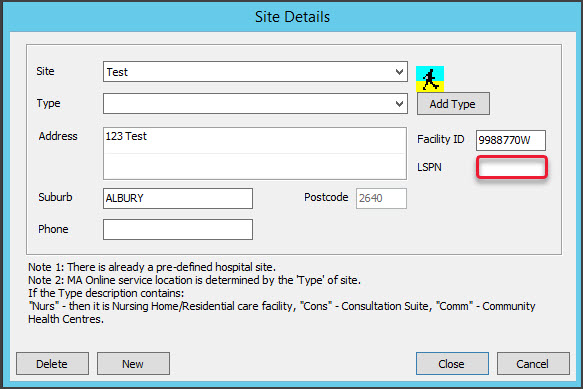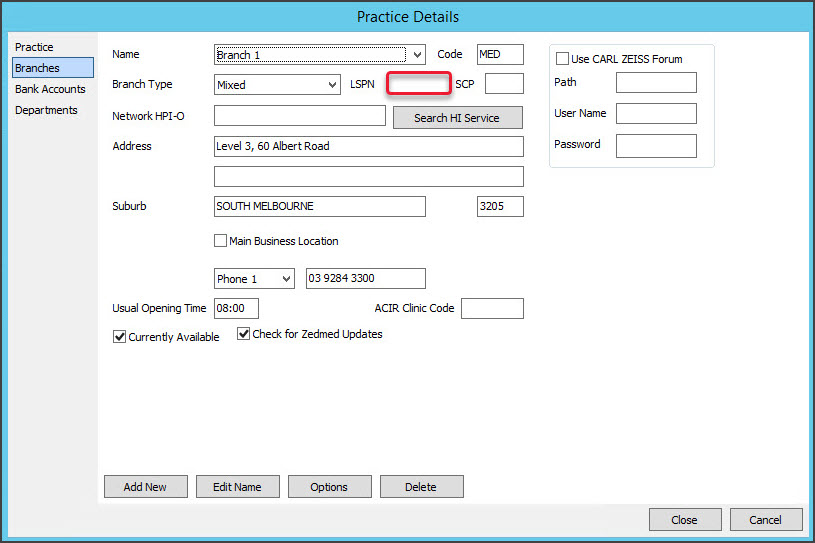The Location Specific Practice Number (LSPN) identifies a recognised diagnostic imaging and radiation oncology services site, and it is required when billing Medicare for imaging.
When a bill is raised, the LSPN is added with the MBS item number.
The LSPN is set in the hospital's Site Details screen and the Practice Details screen.
To add an LSPN to a Site:
- Go to Zedmed's Management tab.
- Select Practice Setup then select Visit Sites / Hospitals from the list.
This will open the Site Details screen. - Enter the hospital's LSPN number into the field provided.
- Select Close to save and exit.
To learn more see the site setup article.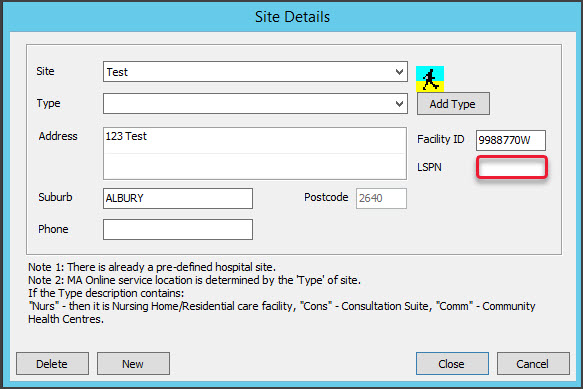
To add an LSPN to a Branch:
- Go to Zedmed's Management tab.
- Select Practice Setup > Branches.
The Practice Details screen will open with the Branches tab selected. - Enter the LSPN number into the field provided.
- Select Close to save and exit.
To learn more, see the Add a Branch article.