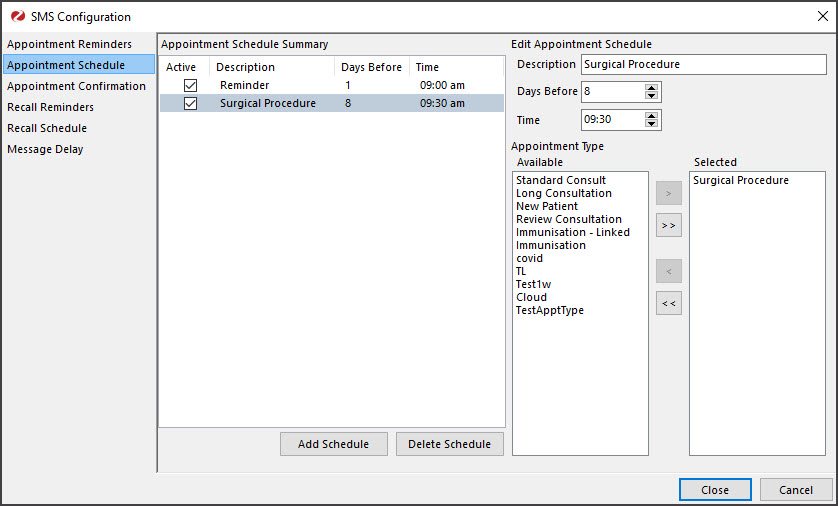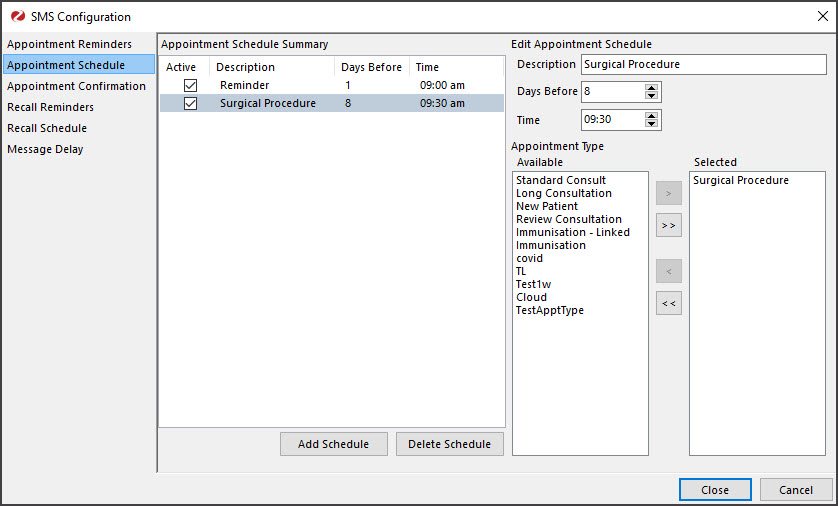The SMS configuration screen set's up SMS schedules and messages for reminders and confirmations.
- Go to Zedmed's Management tab.
- Select Practice setup then SMS Configuration.
The SMS Configuration screen will open.
SMS configuration tabs
Each configuration tab is documented in the linked guide.
- Appointment Schedule - Schedule reminders guide.
- Appointment Reminders & Appointment Confirmation - Customise SMS text guide.
- Recall Reminders & Recall Schedule - Schedule recalls guide.
- Message Delay - To prevent messages from being sent simultaneously, enter a value in the Message Delay tab. The messages will be broken up into batches, and the delay will be applied after each batch is sent.