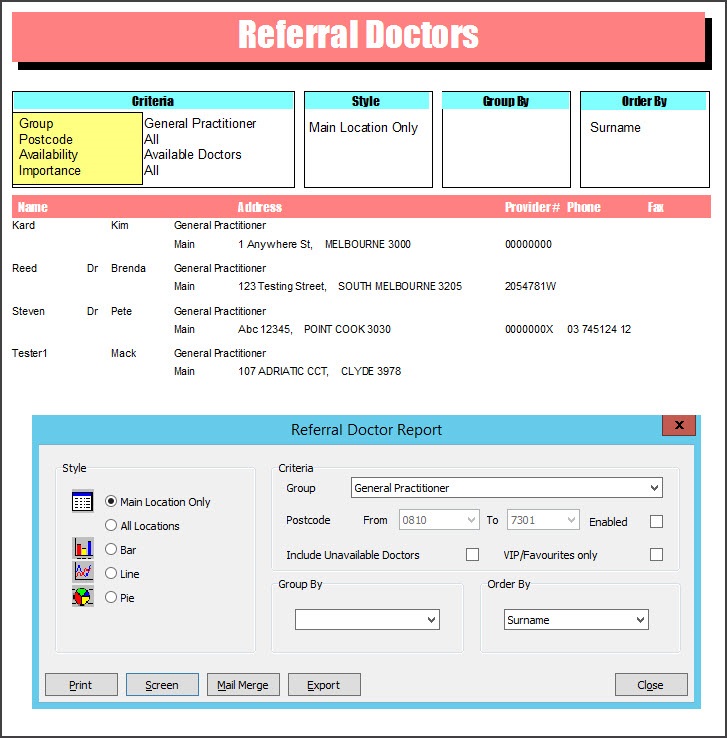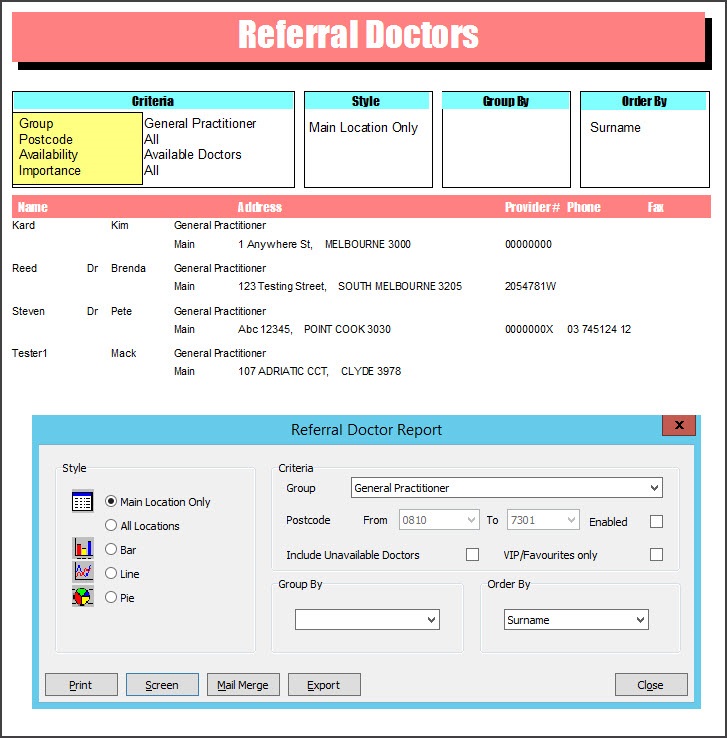This report can be used to print lists of referring doctors and to send letters to them using MS Word mailmerge.
The Mailmerge function uses the MS Word template FRM Referral Dr Mail Merge.doc. The template is located in Management > WP_Setup > FRM Documents > Mail Merge tab.
To open the Referral Doctors Report:
- Go to Zedmed's Management tab.
- Select Practice Setup then Referral Doctors > Report Referral Doctors.
The Referral Doctors Report screen will open. - Select or update the required Style, Group by, Order by and Criteria fields.
You can exclude unavailable referral doctors from the list if they are no longer active by deselecting Include Unavailable Doctors. - Select Print to print out the report or Screen to open it. The Screen view has print and save menu options.
Export will export the data to a CSV file.