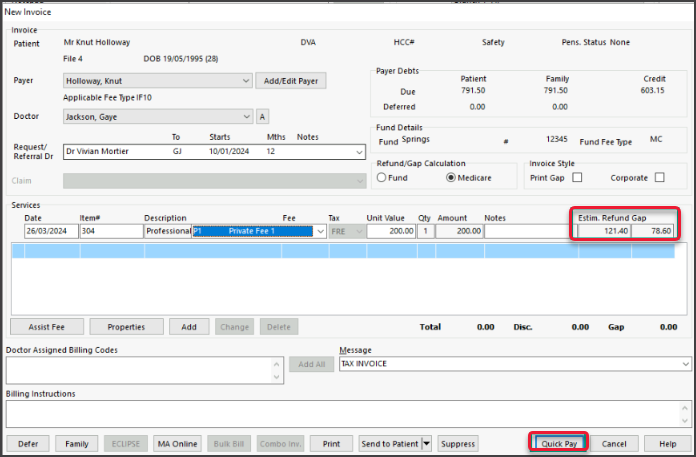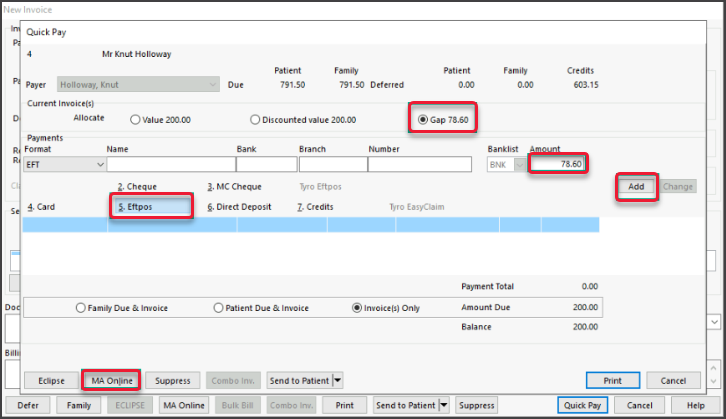Process an invoice where the MA Online Rebate is paid to the clinic. In this instance, the patient will pay the Gap and Medicare will send the Rebate to the clinic/billing doctor’s account.
The process for this scenario:
- Create an invoice and select Quick Pay.
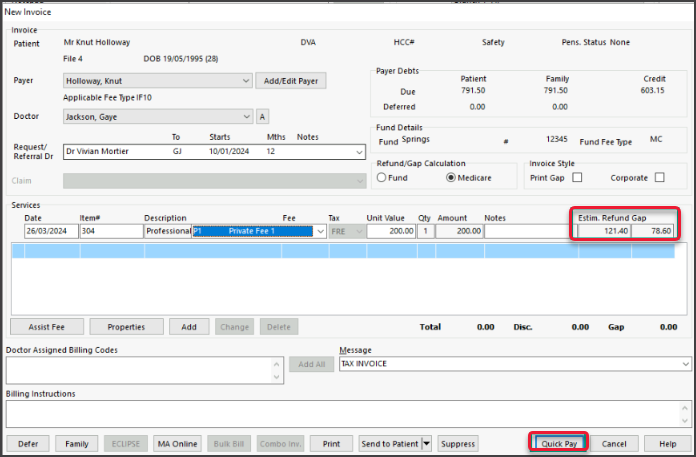
- On the Quick Pay screen, select the Payment type.
- Select the Gap radio button.
- Should the patient be paying less than the GAP amount, edit the Amount accordingly.
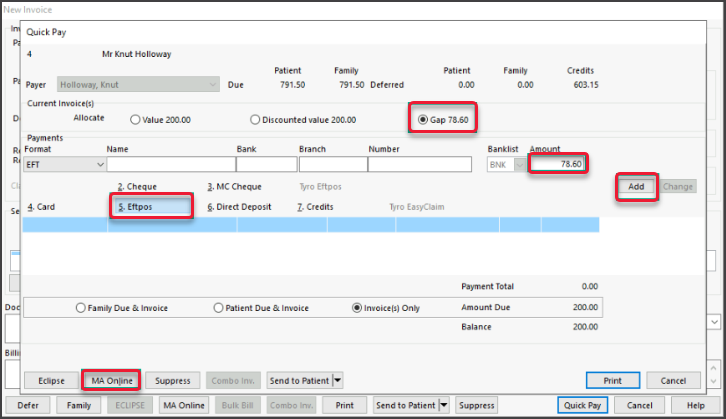
- Select MA Online and send the claim.
- Medicare will not pay any more than the Rebate amount.
Once the payment has been reconciled on the Claims screen, there will be an outstanding amount in the patient’s Account Enquiry. In the scenario below, the refund of 121.40 will be deducted from the outstanding amount of 150.00 (after reconciling), and the patient will owe 28.60. The clinic may ask the patient to pay or make an adjustment to reduce the invoice by 28.60.